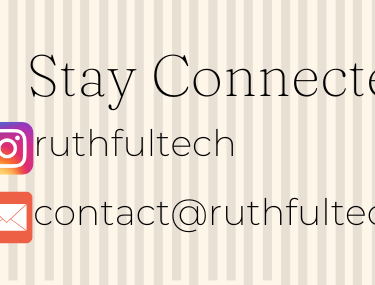Get Ahead of 99% of Software Engineers With These 30 AI Prompts
30 AI prompts to help you code faster and fix bugs smarter!
7/28/20252 min read

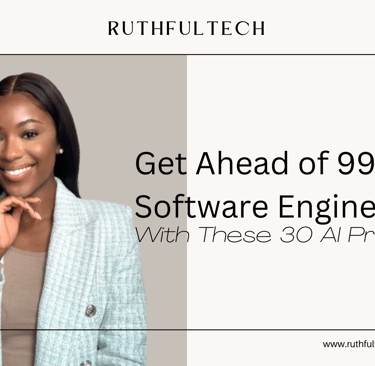
Will AI Take the Job of a Software Engineer?
No, but it will take the job of a developer who refuses to use it.
I used to be skeptical too. I worried about data leaks and whether AI might replace me. But after two years of experimenting with these tools, I’ve seen how much faster I can work, how much more I learn, and how helpful AI can be, at work and beyond.
AI is here to stay. Instead of fearing it, the smart move is to use it to enhance yourself. For me, it’s a personal assistant, life coach, and a paired programmer.
Why It Matters
If you’re coding without AI, you’re putting yourself at a serious disadvantage, especially if you’re:
A junior developer trying to level up
A career switcher facing a steep learning curve
AI isn’t your competition, it can be your co-pilot. But only if you use it well.
Prompts are the driving force of generative AI. A great prompt can save you so much time and unnecessary back and forth, that's why I thought I'd share 30 I use as a developer that have saved me time, brainpower, and unnecessary stress:
🧠 Problem Solving & Planning
Summarise this GitHub issue and suggest a step-by-step implementation plan.
Given this feature description, generate a technical design document with trade-offs.
What are 3 possible architectural patterns to implement this feature at scale?
Help me break this user story into subtasks and estimate effort for each.
Suggest questions I should ask before implementing this third-party integration.
Convert this technical problem into a whiteboard interview-style solution with explanation.
Compare the pros and cons of implementing this feature using [option A] vs [option B].
🧰 Code Generation & Refactoring
Given this code snippet, suggest 3 improvements for performance or readability.
Generate unit tests for this function based on edge cases and expected behaviour.
Refactor this legacy code to use modern best practices and patterns in [language].
Write idiomatic code for this algorithm in [language] using the latest version syntax.
Refactor this nested logic into smaller pure functions and explain each.
Rewrite this code to follow SOLID principles.
Suggest better naming for variables and functions in this code for clarity.
Generate interface definitions or type declarations based on this data.
Convert this code from [language A] to [language B], preserving performance.
📚 Documentation & Communication
Create a README section for this component explaining usage and dependencies.
Summarise this codebase’s architecture and how modules interact.
Summarise this component in 2–3 sentences for internal onboarding docs.
Turn this code into a blog-style explanation for junior devs.
You can get the final 10 here along with bonus prompts!
AI is powerful, but you’ve got to use it smartly. A few quick reminders:
Don’t feed it confidential info. Think of it like posting in a public Slack, helpful, but not private.
Check your settings. If you're using tools like ChatGPT, you can turn off training so your data isn’t used.
Double check the output. AI can confidently give you the wrong answer. I treat it like a junior developer enthusiastic, fast, but still needs reviewing.
Happy vibe coding,
Ruth